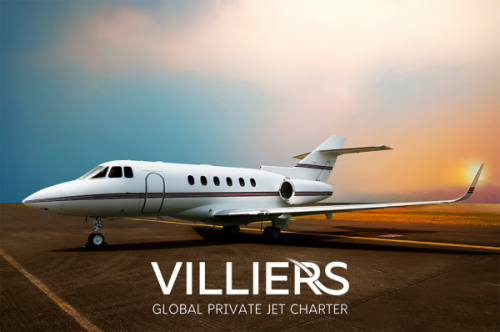The Ultimate Guide: The Best Vacation in Eleuthera Bahamas

Discover how to have the best vacation in Eleuthera Bahamas with top tips on pristine beaches, local cuisine, and hidden gems. Your dream getaway awaits!
Car Rental Eleuthera Bahamas

Over 30 years ago, his love for the island of Eleuthera and passion for sharing it with the world in the tourism industry